If you are not satisfied with the Resso music app services or have privacy concerns using this app, Resso gives you the right to delete your personal data from Resso database.
You can also delete your old Resso Account if you have created a new one. In this article, we will provide you with some information regarding How to Delete Your Resso Music Account.
By the end of this article, you will be fully aware of how to delete your Resso Account using different methods.
Read also: How to Listen a Song with Friends on Resso Music App?
How to delete your Resso music account?
If for any reason, you want to delete your Resso account whether you want to create a new account or stop using the app, Resso allows an easy method to fully remove your account from their library.
Here is how you can delete your Resso Music account.
If you can’t see the following options, you might be using the older version of the app. Update your app and try to follow the same method again.
Before hitting the delete button option, make sure to remember that once you delete your Resso account, you won’t be able to restore you followers, playlists, downloads and music preferences.
Alternative Method for Deleting The Account
If the above method didn’t work for you, Resso gives you an option to delete your music account using Google Gmail also. The first method was only possible by using Resso App. However, for this method, you don’t have to open the Resso App. Following is the process you can follow:
Faqs
Conclusion
We have lightened some information on how to delete your Resso account. Both methods are easy and fully functional. However, you should only delete your Resso account when it is necessary because once you delete the account, you will lose all the followers, playlists and your music preference.
If you are still having difficulty deleting your account, you can also contact us. Our Team will help you in the process.
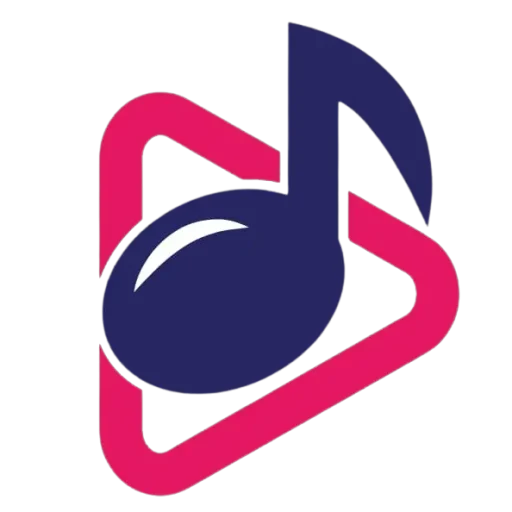

1 thought on “Delete Photo | Delete Your Resso Music Account? – (Two Methods)”