Resso is a renowned music streaming app that offers many advanced features, such as adding favorite songs, creating playlists, and checking the top artists. One of the new and unique features is Duo Playlist which allows users to play their favorite songs collaboratively with their friends.
The Resso duo playlist feature enhances the user’s experience and interest in listening to music collaboratively with friends. This feature is perfectly made for those who love to listen to their favorite songs along with friends at events, trips, and gatherings. However, if you are an old user or new to Resso and don’t know about “How to Use Duo Playlist on Resso Music App”. No worries, we will give you the complete guide on creating a duo playlist on Resso, inviting your friends to a duo playlist, and adding songs to a duo playlist.
What is a duo playlist, and how does it differ from a regular playlist?
The duo playlist is the most advanced and exciting feature of Resso. This feature enables you to collaborate and add your pal to the playlist. You can allow your duo playlist to be public so other random users can also see the songs in the playlist. In a duo playlist, not only you but your added friends can also add songs.
While in regular playlists, you are not allowed to add your friends, nor can anyone edit or see your songs in the playlist. Only you will be able to access the regular playlist.
How to Use Duo Playlist on Resso? [Complete Guide]
Follow these steps in sequence.
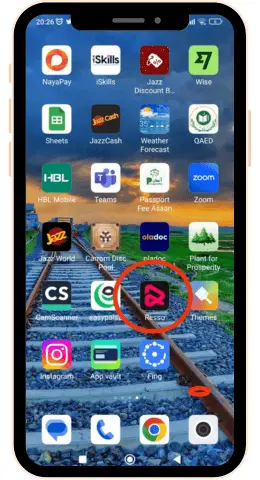
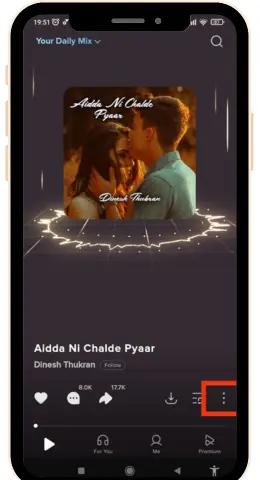
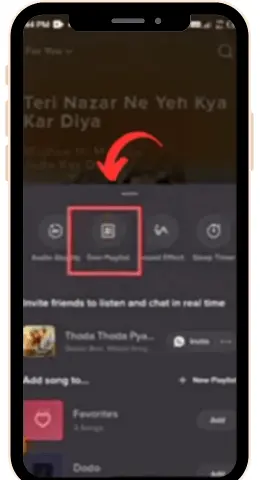
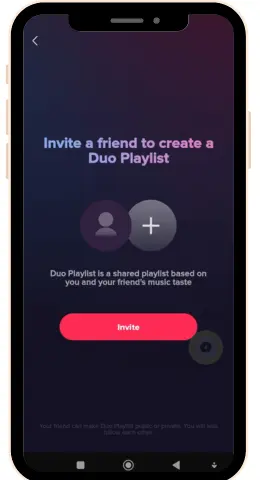
That’s it; this way, you can successfully create a “Duo Playlist” and add songs and friends to the playlist. This feature is easily accessible on both mobile and PC.
Conclusion
Duo Playlist on Resso Music App enables users to collaborate with their friends and add songs to the playlist that are visible to everyone who has been added. The duo playlist feature is more advanced and engaging than the regular playlist. This article will help you to create a duo playlist, invite friends, and add songs. The duo playlist feature is favorable for those who are fond of gatherings, parties, and trips. Create your duo playlist today! and enjoy your favorite songs with your music partners.


1 thought on “How to Use Duo Playlist on Resso Music App?”